In a world where digital privacy is constantly under attack, using a secure phone isn’t enough—you also need to practice good security habits. Whether you’re using an encrypted phone with GrapheneOS or just looking to enhance your privacy, these steps will help you stay protected at all times.
1. Use Encrypted SIM Cards Like GhostSims.com
Your phone number is a major vulnerability—traditional SIM cards are tied to your identity and can be tracked, intercepted, or SIM-swapped.
✅ Solution: Use a secure, anonymous SIM like GhostSims.com. It protects against SIM hijacking and prevents carriers from tracking your communications.
2. Use a No-Logs VPN Like Mullvad
Even with an encrypted mobile phone, your internet traffic can still be monitored by ISPs, governments, and hackers.
✅ Solution: Mullvad VPN is an open-source, privacy-first VPN with zero logging. It doesn’t require an email to sign up and operates under strong EU privacy laws, making it one of the safest choices for encrypted browsing.
3. Switch to Encrypted Email – Proton Mail
Regular email providers like Gmail and Outlook scan your emails and store your data.
✅ Solution: Use Proton Mail—a zero-access, end-to-end encrypted email service based in Switzerland. Even Proton Mail itself can’t read your emails, ensuring total privacy.
4. Use End-to-End Encrypted Messaging Apps
Regular SMS and even popular messaging apps like Messenger aren’t secure—messages can be intercepted, stored, and accessed by third parties.
✅ Solution: Use end-to-end encrypted messaging apps like:
- Threema (anonymous, Swiss-based encryption)
- Session (decentralized, anonymous)
- Signal (open-source and highly secure)
- WhatsApp (end-to-end encrypted but owned by Meta—use with caution)
5. Disable Unnecessary Features on Your Phone
Hackers can exploit open connections like Bluetooth, NFC, and USB ports to gain access to your device.
✅ Solution: If you have a GrapheneOS phone, enable Attack Surface Reduction to automatically disable Bluetooth, NFC, and USB when not in use. This reduces potential attack points.
6. Block Unwanted Tracking
Most apps, even those from trusted companies, collect unnecessary data. Some apps secretly track your location, internet activity, or contacts.
✅ Solution:
- Use GrapheneOS’s network permission toggle to block internet access for apps that don’t need it.
- Turn off location tracking unless necessary.
- Review app permissions and remove unnecessary ones.
7. Keep Your Software & Security Updates Active
Many cyberattacks exploit outdated software vulnerabilities. Running an encrypted mobile phone like a GrapheneOS device ensures you receive fast security updates with the latest protections.
✅ Solution: Always install GrapheneOS updates immediately to patch security flaws before hackers can exploit them.
Final Thoughts
A secure phone is only as safe as the user operating it. By combining GrapheneOS, encrypted SIMs, a no-logs VPN, and encrypted messaging apps, you take control of your privacy and security.
🔒 Ready to upgrade to a truly private device? Browse our collection of encrypted phones and take back control of your digital life.