Why You Need Network Permission Control
Most smartphone apps connect to the internet in the background, even when they don’t need to. These silent connections can send data to third-party servers, track user activity, or expose security vulnerabilities. If you’re using a secure phone, you should have full control over which apps can access the network.
This is where Network Permission Control comes in. Built into GrapheneOS, this feature allows you to toggle internet access per app, ensuring that only the apps you trust can go online. Apps without internet access behave as if they are completely offline, eliminating hidden data transmissions.
How Does Network Permission Control Work?
🔐 Per-App Internet Toggle – Enable or disable network access for individual apps.
🚫 Blocks Background Data Collection – Prevents apps from secretly transmitting data even if they don’t have explicit tracking permissions.
🛑 Prevents Unwanted Connections – Apps denied network access cannot connect to Wi-Fi or mobile data, reducing exposure to hacking, malware, and data leaks.
📵 Apps Function Without Internet – Unlike traditional firewall apps that may break functionality, GrapheneOS ensures blocked apps behave as if offline without affecting usability.
This feature turns your encrypted mobile phone into a truly untraceable phone by eliminating unwanted internet activity.
Why Is This Important for Privacy & Security?
Many apps request excessive permissions and establish hidden internet connections. Standard Android phones lack built-in network controls, leaving users vulnerable to:
✔ Silent Data Harvesting – Apps collecting personal data without user consent.
✔ Spyware & Malware Risks – Apps sending sensitive data to unknown servers.
✔ Network-Based Tracking – Apps using internet access to track behavior, even with location disabled.
✔ Potential Exploits – Hackers using internet-enabled vulnerabilities to compromise apps.
By using Network Permission Control, you ensure that only trusted apps can access the internet—eliminating privacy risks at the source.
How Our Encrypted Phones Compare to Standard Devices
| Feature | Regular Smartphones | Encrypted Phones with GrapheneOS |
|---|---|---|
| Per-App Network Blocking | ❌ No built-in option | ✅ Toggle network access per app |
| Background Data Protection | ❌ Apps still send hidden data | ✅ Blocks all unauthorized connections |
| Tracking Prevention | ❌ Network traffic still exposes usage | ✅ Apps behave as if fully offline |
| Security Enhancement | ❌ Apps vulnerable to remote exploits | ✅ No internet, no remote attacks |
Most devices lack these advanced privacy features, making them easy targets for data harvesting, spyware, and online tracking. Our encrypted phones, powered by GrapheneOS, put you in control of your network privacy.
Who Benefits from Network Permission Control?
This feature is essential for:
🔹 Privacy-Focused Users – Block unwanted data collection and app tracking.
🔹 Business Professionals – Protect sensitive business data from leaking to third-party servers.
🔹 Journalists & Activists – Prevent covert surveillance and government tracking.
🔹 Security-Conscious Individuals – Ensure your secure phone remains truly untraceable.
How to Enable Network Permission Control on GrapheneOS
1️⃣ Go to Settings → Security & Privacy
2️⃣ Tap Network Permissions
3️⃣ Select an App → Toggle network access ON or OFF
With just a few taps, you can block hidden app connections and take full control of your encrypted mobile phone.
Why Choose an Encrypted Phone with Network Permission Control?
A secure phone is only as private as its network access controls. The Network Permission Toggle in GrapheneOSallows you to:
✔ Block internet access for untrusted apps
✔ Prevent silent background connections
✔ Ensure your phone with encryption remains private
🔒 Upgrade to an Encrypted Phone Today – Take Back Control of Your Privacy!