Why Smartphone Sensors Pose a Privacy Risk
Your smartphone contains various sensors, including the accelerometer, gyroscope, barometer, and motion sensors. These sensors track movement, orientation, and environmental changes—data that apps can exploit without your consent.
Many apps request sensor access under the guise of improving functionality, but in reality, they can use this data to track your movement patterns, detect keystrokes, or infer your location—even if you’ve denied location access.
To prevent hidden tracking, GrapheneOS includes a Sensors Permission Toggle—a feature that blocks all sensor access, keeping your encrypted phone truly private.
What is the Sensors Permission Toggle?
The Sensors Permission Toggle gives you complete control over which apps can access your phone’s motion sensors.
🔒 Blocks Access to Motion Sensors – Prevents apps from using the accelerometer, gyroscope, barometer, or magnetometer.
📵 Even When Apps Request Access – The phone denies sensor access even if an app requests it explicitly.
🛑 Prevents Motion-Based Tracking – Stops apps from analyzing movement patterns, which could be used for covert tracking or keystroke detection.
📍 Enhances Location Privacy – Even without GPS, sensor data can infer your location. Blocking sensor access adds an extra layer of security.
This feature is essential for anyone using an untraceable phone and prioritizing privacy and security.
Why is This Feature Important for a Secure Phone?
Most smartphones do not allow users to fully disable sensor access. Apps can bypass permissions by reading sensor data, even if location access is turned off.
Here’s why the Sensors Permission Toggle is a game-changer:
✔️ Prevents Motion-Based Keystroke Tracking – Attackers can use motion sensors to guess what you’re typing.
✔️ Stops Apps from Monitoring Physical Activity – Many fitness and social media apps track movement without permission.
✔️ Eliminates Hidden Location Tracking – Even without GPS, apps can estimate your movement patterns using sensor data.
✔️ Gives Full Control Over Your Data – You decide which apps can use motion sensors, ensuring a fully private and secure phone.
How Our Encrypted Phones Compare to Standard Devices
| Feature | Regular Smartphones | Encrypted Phones with GrapheneOS |
|---|---|---|
| Full Sensor Block | ❌ No option to disable all sensors | ✅ Sensors Permission Toggle blocks all access |
| Prevent Motion-Based Tracking | ❌ Apps can still read movement data | ✅ Complete motion sensor lockdown |
| Location Privacy | ❌ Sensor data can infer location | ✅ Blocks hidden tracking methods |
| User Control | ❌ No manual override | ✅ Full permission control per app |
Most devices allow apps unrestricted access to sensors, making them vulnerable to tracking. Our encrypted mobile phones eliminate this risk with GrapheneOS’s built-in security features.
Who Benefits from the Sensors Permission Toggle?
This feature is critical for:
🔹 Privacy-Focused Users – Stay protected from hidden surveillance and tracking.
🔹 Business Professionals – Prevent corporate spying and unauthorized data collection.
🔹 Journalists & Activists – Stop oppressive regimes from tracking movements and activities.
🔹 Security-Conscious Individuals – Ensure your phone with encryption is truly untraceable.
How to Enable the Sensors Permission Toggle
Activating the Sensors Permission Toggle on a GrapheneOS-powered encrypted phone is simple:
1️⃣ Go to Settings → Security & Privacy
2️⃣ Select Permission Manager
3️⃣ Tap Sensors → Disable sensor access for selected apps
With just a few taps, your untraceable phone becomes even more secure.
Why Choose an Encrypted Phone with Full Sensor Control?
A secure phone isn’t just about call encryption—it’s about eliminating all tracking risks. The Sensors Permission Toggle is a powerful tool that:
✔ Blocks unwanted motion tracking
✔ Prevents apps from gathering movement data
✔ Adds an extra layer of location privacy
🔒 Upgrade to an Encrypted Phone Today – Stay Private, Stay Secure!